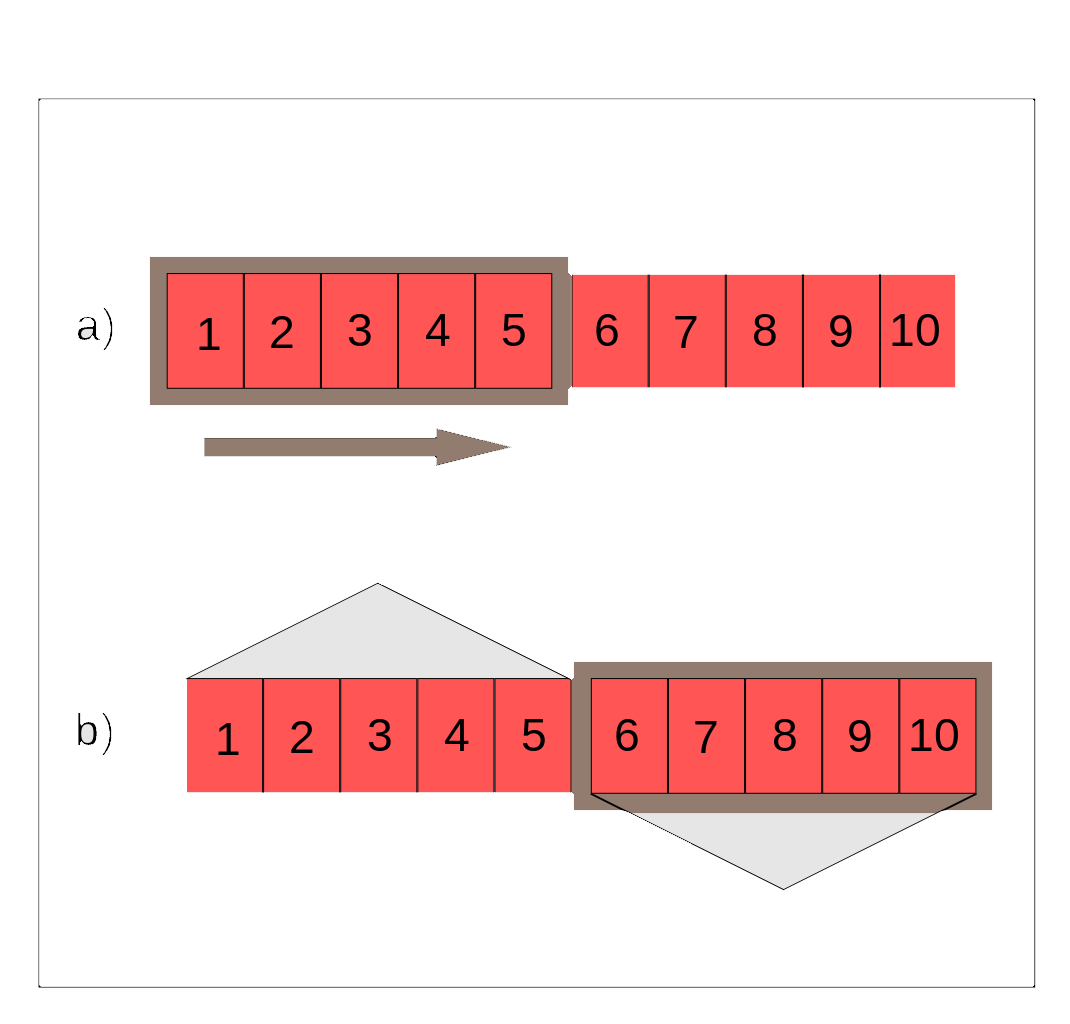CS5520-Week2
Week 2
Android Architecture
an activity represents a screen of an application.
In Android, one way to define the entry point into your application is to create an activity and specify it in the manifest file. The Activity class (provided by Android) does a bunch of behind the scenes work to start the application running and show itself to the user.
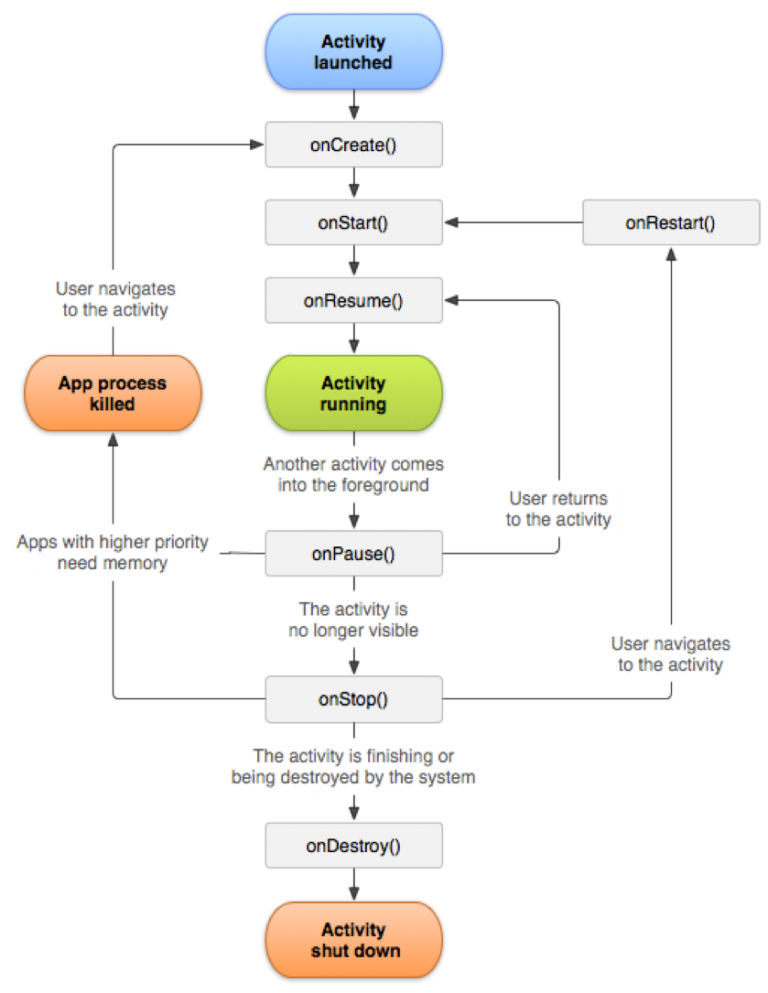
Activity Lifecycle
Sequence for activity states is:
Created Started Resumed Paused Stopped Destroyed
Managing the Activity Life-Cycle
As a developer you can manage your app’s lifecycle by overriding the event handlers that correspond to these state changes (noted in the diagram above in the grey boxes):
- onCreate(): Perform setup that should only happen once for entire life of the activity. The activity is in the created state after this method executes.
- onStart(): Prepare the activity to enter the foreground and become interactive. This method is where you should initialize the code that maintains the UI.
- onResume(): The activity is in the foreground, and is ready for users to interact with it. The activity stays in this state until something happens to take the focus away from the app, such as a phone call or the user hitting the back button.
- onPause(): The activity has been interrupted, so it enters the paused state. The activity no longer has focus, so use this callback to stop anything that shouldn’t be happening when the app doesn’t have focus (for example, the timer or music playing for a game). This needs to have a quick return! It’s not the right place to save application state.
- onStop(): The activity enters the stopped state when it no longer is visible on the screen. In Android API Level 23 or lower, an activity goes from the paused to stopped state immediately; in API Level 24 and higher, it is possible for a window, e.g. a dialog, to partially cover another activity, so an activity might stay in the paused state longer. This is where your activity should perform more CPU intensive and potentially longer running operations, such as persisting the state of the UI and other data operations.
- onDestroy(): The activity enters the destroyed state when the system is killing the process running this activity, when finish() is called, or when the device undergoes an orientation change (in this case, onCreate() will be called immediately, to allow the activity to reconfigure in response to the orientation change). The activity should release any resources it hasn’t already released.
Tasks and the Back Stack
A task is a collection of activites that ar epart of an application.